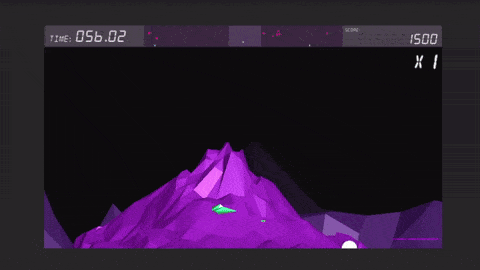Prism Planet
If the game is not being displayed properly, try zooming in / out or click here.
Quick Info
- Released: March 2023
- Platform: Web Browser
- Genre: Arcade, Shoot 'Em Up
- Software: Unity, GitHub, Blender
- Skills: C# Programming, Game Design, Asset Creation, 3D Modeling
- Development Time:1 Month
- Source Code ⤴
Overview
Prism Planet was developed over the span of several weeks for a class project. This was my first time really digging into Unity, so I used this opportunity to the fullest - I wanted to see what set it apart from other engines. Additionally, I had little to no experience in 3D development, and this project would serve as an introduction to making 3D games. Although Prism Planet is a Unity 2D project, every game element uses 3D coordinates in a 3D environment, it just means the camera is static and orthographic.
This assignment tasked us with creating an arcade-style SHMUP to showcase things we discussed in class, such as collision detection and vector-based movement. Prism Planet is heavily inspired by the arcade game Defender, but with a few twists I added to "make it my own". For one, the game does not have a traditional lives system. Instead, each round has a 60 second time limit; taking damage decreases your remaining time, while destroying enemies grants some time back. With this global time limit, the game really encourages the player to dispatch enemies quickly - it rewards those who play efficiently without making sloppy mistakes. To emphasize this playstyle, I implemented a combo system. Your combo increases everytime you defeat an enemy, but it will reset to zero if you go too long without dispatching a target. Higher combos grant more points and time when defeating enemies, so you're incentivized to keep your combo up to increase playtime.
This was not a group assignment, and as such, I was the sole developer of this project. Aside from the font, I created every asset and programmed the game's logic. I used Blender to model the planet, and created the ship and enemy sprites using GameMaker Studio 2's sprite editor.